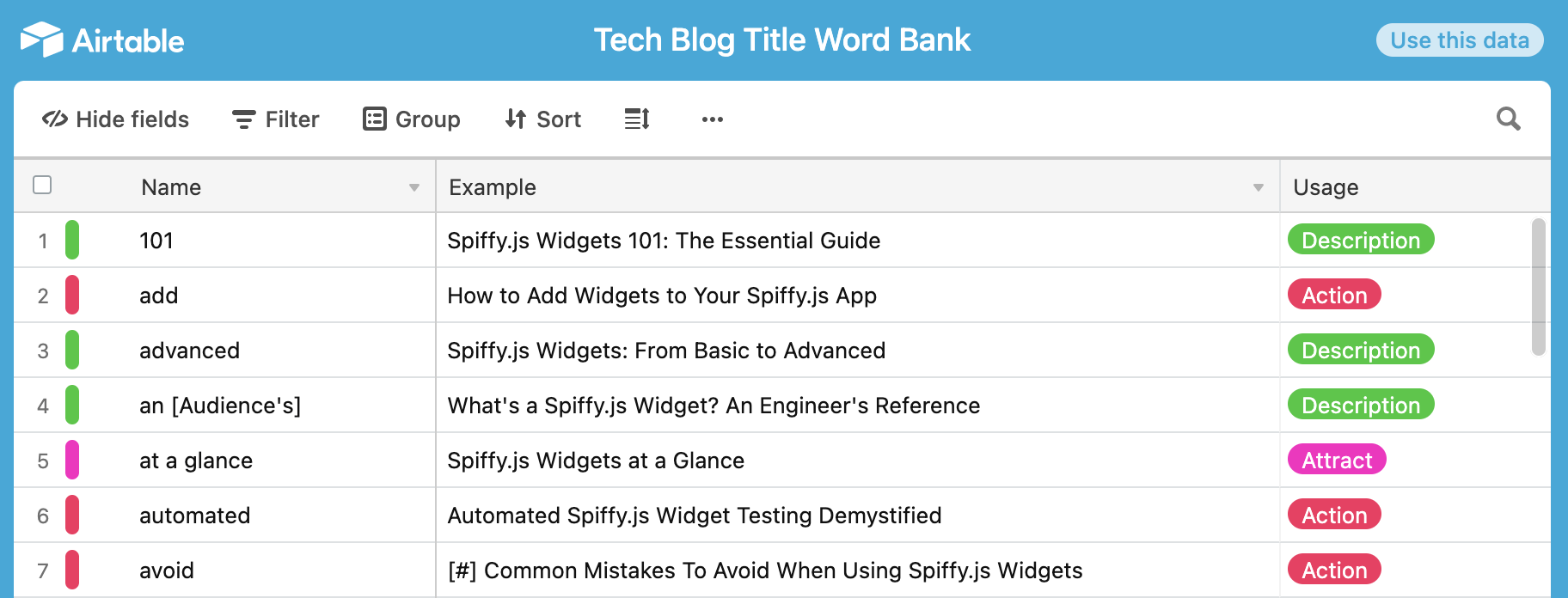
You’ve just written the perfect blog post, but here comes the hard part: the title. In just a few words, the title should convince people to read your article. Google cuts off the title at about 60 characters, so that’s not a lot of room for wordsmithing. It’s even worse when you’re a content strategist like me: I have to produce hundreds of tech blog titles for posts I don’t even write. The titles I write often guide the writer as much as the reader. So it’s crucial that I write titles that describe the content accurately and tell the reader how it will help them.
While there are tons of helpful resources for writing good titles, few are geared towards tech blog posts. Many tech blog post readers are looking for serious, authoritative content. Click baity titles and techniques like “power words” will turn these readers off. Instead you’ll need to write a clear, descriptive title that grabs the reader’s attention. That’s not easy in under 60 characters.
That’s why I decided to share my word bank. I’ve written thousands of blog post titles both as a writer for tech startups and in my current freelance role as a content strategist. Through my work, I’ve developed this useful word bank. Not only is it full of useful words, but also example titles and information on how to use them.
The Tech Blog Title Word Bank
- This word bank is presented as an AirTable, which allows you to filter and sort the words easily.
- The usage column tells you how to use each word
- Action: These words tell the reader they’ll get to do some action if they read your post. Useful for how-to guides and tutorials.
- Description: These help describe the content so the user knows what exactly it is and who it’s for.
- Attraction: Grabs the reader’s attention, tells them that this blog post is worth clicking on.
- The example titles are for an imaginary library called Spiffy.js and are meant to demonstrate a usage of each word
Have an idea for a word that should be on this list? Tweet or email me.
How to use the Word Bank
- Copy the word bank so you can make your own edits
- Open up the full size view
- Click “Use this data” in the upper right corner
- Read the word bank, remove any words you don’t find useful
- As you do keyword research, add any interesting and effective words you find
- Practice writing your own examples
- Use Airtable filter and sort to find words that match your needs
- Only use words that describe the content accurately
- Use the word bank to write 3-5 potential titles and then choose the one you find most accurate and compelling
The only downside of having your own copy is that I regularly update this table and you won’t get these updates automatically. Join my mailing list and I’ll let you know when I update:
