Do you remember a time you wrote a terrible sentence and couldn’t figure out how to fix it? A paraphrasing tool can help get you out of such jams. Paraphrasing tools use AI (like GPT-3) to fix your bad sentences. I tried two paraphrasing tools: Wordtune and Quillbot. To find out which is the best, I evaluated them on the following criteria:
- Writing skills: can the tool write a good, clear sentence?
- Sentence crafting: can you easily adjust the sentences generated by the tool?
- Paraphrasing modes: different types of paraphrasing like shortening or rewriting in a more formal tone.
- Integrations: can you use the tool in your favorite writing applications like Google Docs.
- Premium pricing: how much each tool’s premium plan costs per month.
In this review I’ll show you what these paraphrasing tools are capable of and tell you which one I think is the best.
Writing Skills Sentence Battle
A good paraphrasing tool improves clarity without sacrificing intent. To test each paraphrasing tool’s writing abilities, I purposefully wrote an awkward sentence about Spiffy.js, an imaginary JavaScript library:
Spiffy.js is used to write Widgets that can power interactive web applications.
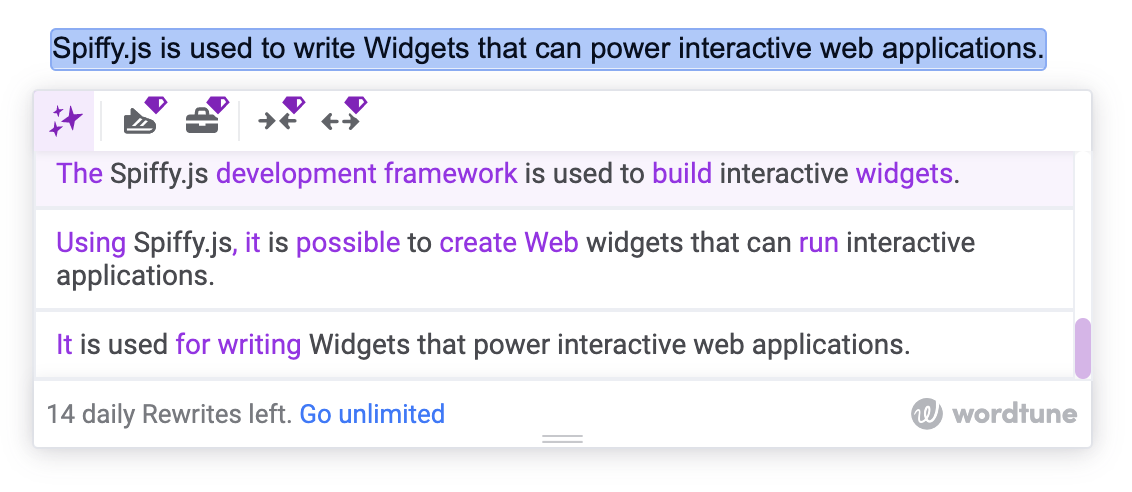
Wordtune’s Paraphrased Sentences
- The Spiffy.js library is used to create Widgets that can power interactive web applications. (✅ it’s more specific, but passive)
- With Spiffy.js, web applications can be made interactive. (❌ Removes “Widgets”, passive)
- With Spiffy.js, you can create interactive widgets that can power web applications (✅ better)
- Use Spiffy.js to build interactive web apps. (❌ removes meaning)
- Spiffy.js is a popular library for writing Widgets to power interactive web applications (✅ better)
- With Spiffy.js, interactive web apps can be written. (❌ removes meaning, worse sentence, passive)
- The Spiffy.js toolkit is used to create interactive web applications using widgets. (❌ removes meaning, passive)
- The Spiffy.js development framework is used to build interactive widgets. (❌ removes Widgets, passive)
- Using Spiffy.js, it is possible to create Web widgets that can run interactive applications. (❌ removes meaning)
- It is used for writing Widgets that power interactive web applications. (❌ what happened to Spiffy.js? Also passive)
The number of Wordtune sentences I thought were acceptable was 3 out of 10.
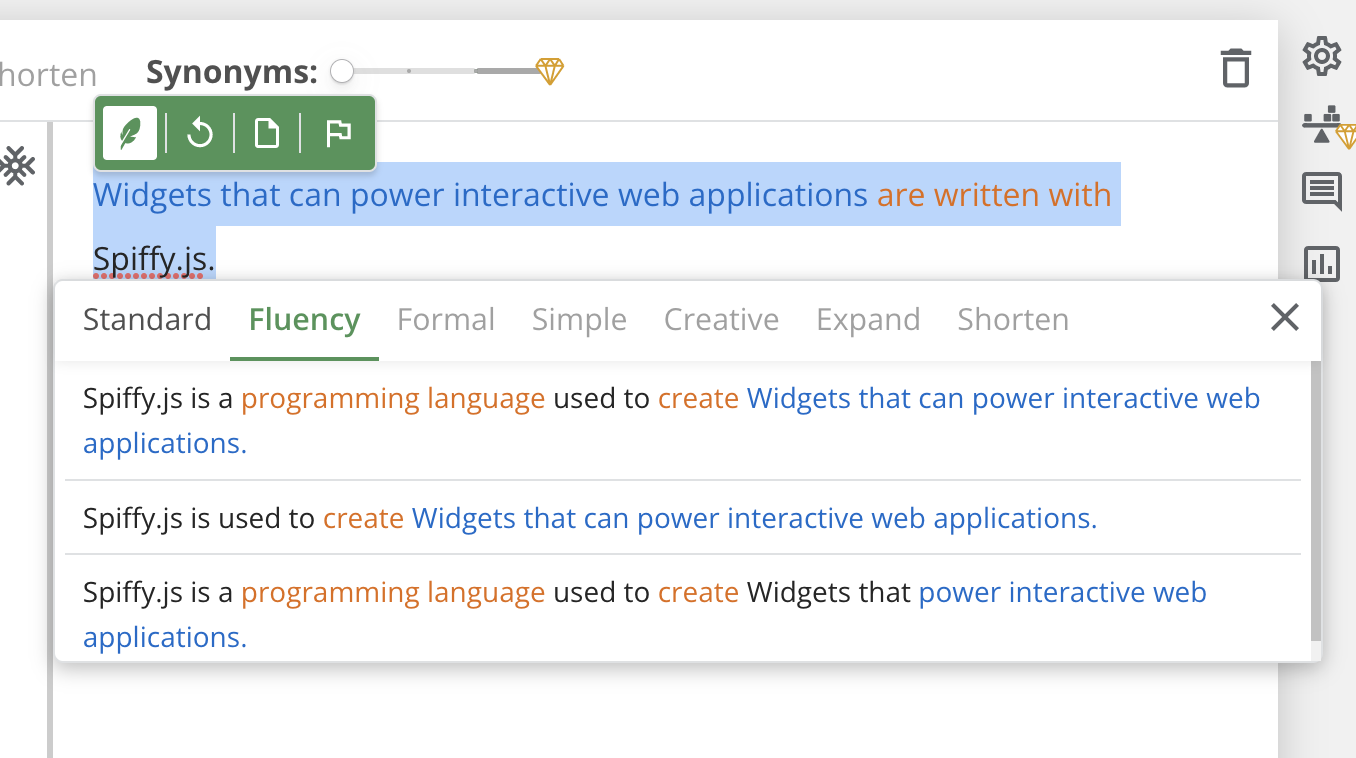
Quillbot’s Paraphrased Sentences
- Widgets that power interactive web applications are written with Spiffy.js. (❌ not better, removes meaning, passive)
- Spiffy.js is a framework for creating Widgets that can be used to power interactive web applications. (✅ better, but passive)
- Spiffy.js is a programming language used to create Widgets that can power interactive web applications. (❌ added “programming language”)
- Spiffy.js is used to create Widgets that can power interactive web applications. (✅ better, passive)
- Spiffy.js is a programming language used to create Widgets that power interactive web applications. (❌ added “programming language”)
The number of Quillbot sentences I thought were acceptable is 2 out of 5.
Who Wins The Sentence Battle?
All in all, I wasn’t happy with most of the sentences that either tool suggested. I especially disliked all the passive sentences. I agree with writer David E. Schultz — Use the Active Voice (Unless Passive is Better). In addition, if you’re a blogger you likely use plugins like Yoast for your blogs and probably your client’s blogs. Yoast penalizes writing with a high percentage of passive sentences.
I’d also note that if the solution to a bad sentence is to delete the sentence or split it up, these tools are no help at all.
Even though none of the sentences were quite what I was looking for, Quillbot generated a higher percentage of quality sentences. In addition, QuillBot has another edge in creating sentences that I’ll explore in the next section.
Winner: Quillbot
Sentence Crafting: Tweaking Paraphrased Sentences
As the writing skills section demonstrated, paraphrasing tools don’t always give you the best sentences.
However, QuillBot offers tools to tweak the the results to make the sentences match your needs better:
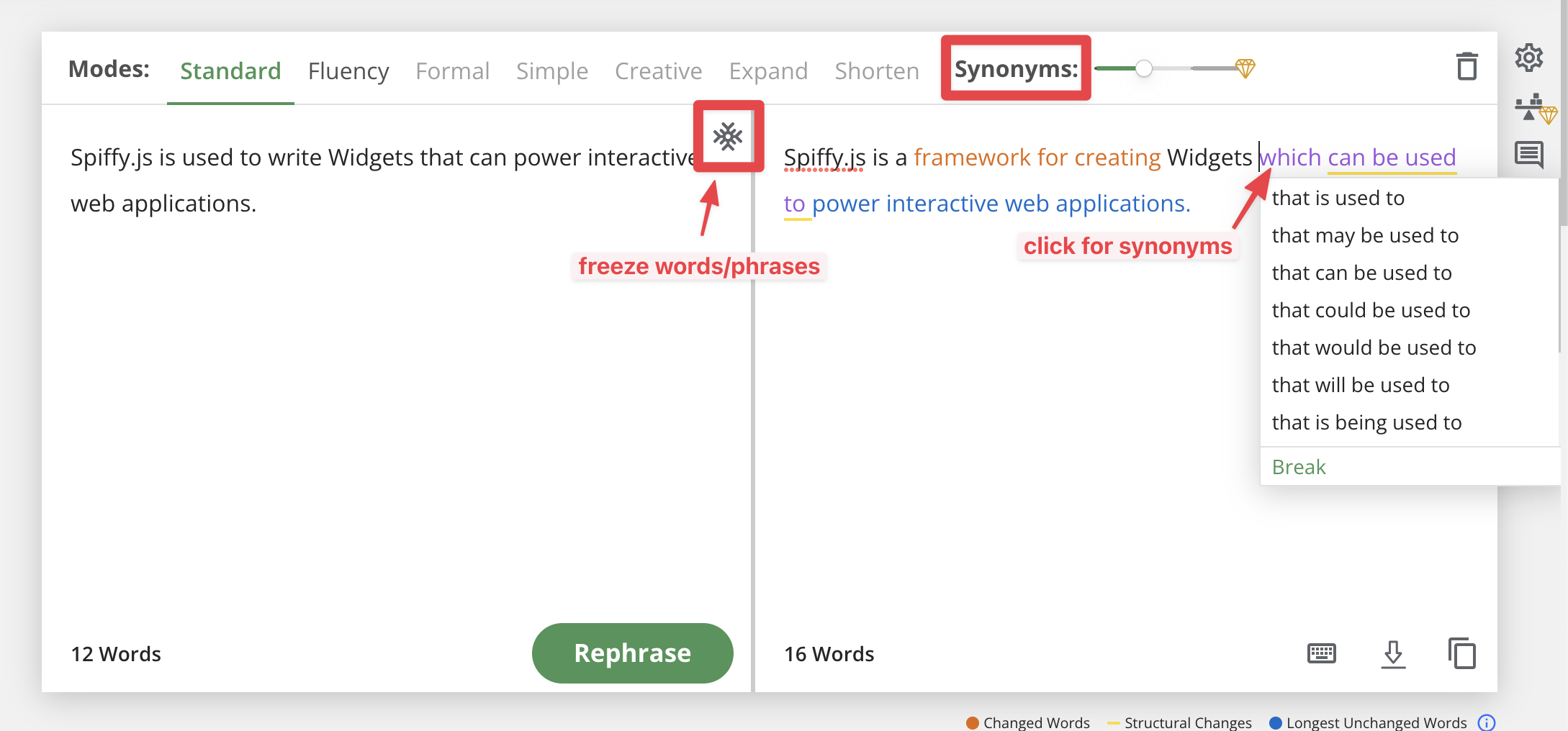
- Synonyms slider: adjusts how many words QuillBot will change
- Click to get synonyms: Within QuillBot’s generated sentence you can click individual words to find synonyms
- Freeze: If you have a phrase in the sentence that you don’t want QuillBot to change, you can use the “freeze” feature.
Using Quillbot’s tools I adjusted the results I got in the previous sections until I got a sentence that I thought was pretty good.
Spiffy.js is a framework for creating Widgets which can be used to power interactive web applications.
I wasn’t completely satisfied with the sentence, but it was easy enough to see where to change:
Spiffy.js is a framework for creating Widgets used to power interactive web applications.
Quillbot also has a web app called Co-writer, which allows you to tweak multiple paraphrased sentences at once.
Paraphrasing tools are not taking writer’s jobs anytime soon and it’s painfully obvious when people try to use them to plagiarize. Despite the shortcomings of these tools, if used wisely they can help you break through a clunky sentence and craft one that’s better. Think of paraphrasing tools as an assistant rather than another writer.
Winner: QuillBot
Paraphrasing Modes: What Kind of Sentence Do You Want?
When paraphrasing you might have different goals depending on the writing you’re working on. For example, you might be trying to shorten a sentence to fit into a tweet. Or make a casual sentence more appropriate for a business presentation. That’s where paraphrasing modes come in.
Both QuillBot and Wordtune have multiple modes of paraphrasing though most are available only on paid plans. QuillBot has seven styles: standard, fluency, formal, simple, creative, expand, shorten. Wordtune has four paraphrase tones: casual, formal, shorten, and expand.
The only mode I found useful was shorten, which both have. I found the difference between standard and fluency in QuillBot unclear but they generated different sentences.
I am reluctant to declare ties, but in my opinion both of these tools offer the same number of useful paraphrasing modes.
Winner: Tie
Integrations: Paraphrase in Google Docs and More
Want to use a paraphrasing tool within your favorite writing applications like Microsoft Word or Google Docs? That’s where integrations come in.
Both QuillBot and Wordtune have browser extensions so you can use them in web applications like Google Docs or even social media sites like Twitter:
- Wordtune’s Chrome Extension has 5/5 stars with 1,968 reviews
- QuillBot’s Chrome extension has 4.5/5 stars with 97 reviews
- QuillBot has a Firefox extension, which only has 9 reviews with 3.4/5 stars
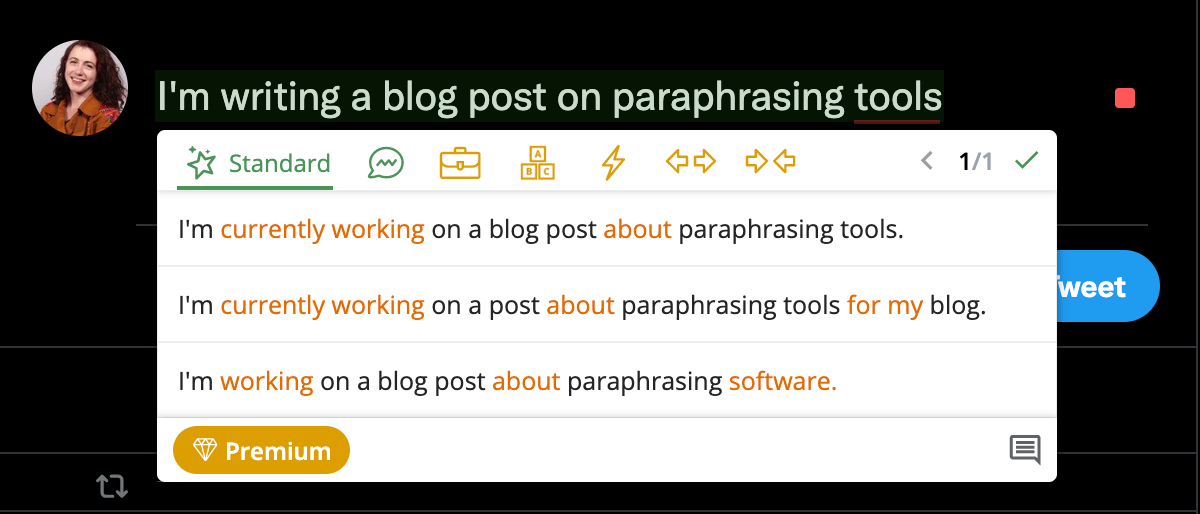
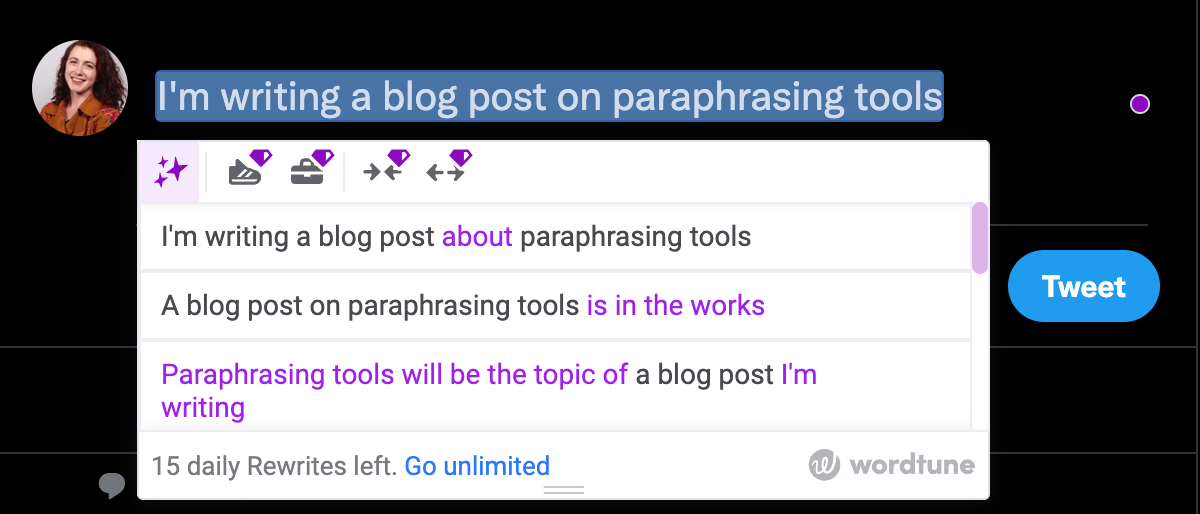
In addition both Quillbot and Wordtune have Microsoft Word Extensions
- QuillBot’s Microsoft Word Extension has 3.8/4 stars with 24 ratings
- Wordtune’s Microsoft Word Extension has 4.0/4 stars with only 9 ratings I did not try either of these so I have to judge them based on the ratings.
Only Quillbot has a special Google Docs integration (4.5/5 stars, 1121 reviews), which is useful if you want to paraphrase on a non-Chrome browser like Safari.
Personally, I prefer the simpler UI of Wordtune and all of Wordtune’s integrations have great reviews. However, Quillbot has more extensions and the Google Docs integration in particular is a gamechanger because it allows me to use Quillbot in Google Docs on my Ipad (which doesn’t support Chrome).
Again, I hate ties, but this is a tie IMHO.
Winner: Tie
Premium Pricing
Both tools offer both free and premium versions. The free versions have limits on how many sentences you can paraphrase and lack some features and modes. Although neither premium plan is cheap, QuillBot’s is cheaper:
- QuillBot is 19.95 monthly/ 8.33 a month if you buy a year
- Wordtune is $24.99 a month/ 9.99 a month if you buy a year
As QuillBot is cheaper, I’m going to declare it the winner in this category.
Winner: Quillbot
The Wordtune Vs. Quillbot Winner
Tallying up the totals let’s see which tools wins the Wordtune vs. Quillbot battle:
QuillBot wins in: Pricing, Writing Skills, Sentence Crafting
Tie: Paraphrasing modes, Integrations
And the winner is: Quillbot! 🎉
I found Quillbot wrote better sentences and made it easier to adjust them to fit your needs. In addition, Quillbot’s pricing is cheaper.
Furthermore, QuillBot has tons of other features beyond paraphrasing, aiming to be a full suite of writing tools: summarizing, detecting plagiarism, grammar checking, and citations. I didn’t consider these since this post is about paraphrasing capabilities, but a subscription to Quillbot might be able to replace multiple other writing tools. If so, Quillbot could potentially not only offer a new tool, but also save you some money.
Head over to QuillBot’s site to try it in the browser.
If you’re looking for a simple extension to dip your toes into the world of paraphrasing tools, I would recommend checking out Wordtune too.
In addition, if AI-powered writing tools interest you, you might want to check out my review of Rytr, a GPT-3 powered tool for writing blog posts and more.
If you’d like posts about writing content delivered right to your inbox, sign up for my mailing list:
